Blogger の「ダッシュボード」に…こんな感じのメッセージが表示されました…
New! 新たに「注目の投稿」ガジェットが追加され、選択した投稿をハイライト表示できるようになりました。
「Blogger Buzz」でしたので覗いてみました…
Highlight the posts that matter the most
source : 2015.12.10 Blogger Buzz (ボタンクリックで引用記事が開閉)
As bloggers, we all know how important it is to post frequently in order to encourage readers to come back. Of course, the more you post, the more quickly your posts slip down into the archives, making it harder for your readers to discover everything you’ve posted that they might be interested in.
To help make it easier to showcase the posts you want your readers to see, we’ve created a new gadget called Featured Post. With Featured Post, you can choose posts you’ve shared on your blog and highlight them wherever you’d like.
Whether you’d like to re-share that delicious holiday recipe from a few years back, spotlight a can’t-miss promotion you’re running, or just revive something quirky from the archives, the Featured Post gadget is a simple way to show off the content that matters most.
To try it, just head to your Layout tab, add a gadget, and select ‘Featured Post’. You’ll be able to place the gadget wherever you’d like on your blog and then choose the post you’d like to show. If you’d like to highlight something new, you can change the post you feature at any time.
Happy blogging!
「注目の投稿」…所謂…「Featured Post」ってやつですね…
まぁ…何はともあれ使ってみましょう…
「レイアウト」から…
「ガジェットを追加」をクリック
お好みですが…タイトルを…
「注目の投稿」から…
「Featured Post」に変更し…
タイトルや画像を表示するか決め…
ラベルのプルダウンメニューや…
検索フォームで…表示する投稿を選んで…
「保存」するだけです…
左サイドバーに「CSS」を弄らずに…
表示させてみるとこんな感じ
ご自身の設定に依存しますが…
当然ながらグズグズ感が満載になります…
「HTML」を覗いてみると…
こんな感じになっています…
「注目の投稿」の「HTML」
<b:widget id='FeaturedPost1' locked='false' title='Featured Post' type='FeaturedPost'>
<b:includable id='main'>
<!-- Only display title if it's non-empty -->
<b:if cond='data:title != ""'>
<h2 class='title'><data:title/></h2>
</b:if>
<b:include name='content'/>
<b:include name='quickedit'/>
</b:includable>
<b:includable id='content'>
<div class='post-summary'>
<b:if cond='data:showPostTitle and data:postTitle != ""'>
<h3><a expr:href='data:postUrl'><data:postTitle/></a></h3>
</b:if>
<p>
<data:postSummary/>
</p>
<b:if cond='data:showFirstImage and data:postFirstImage != ""'>
<img class='image' expr:src='data:postFirstImage'/>
</b:if>
</div>
<style type='text/css'>
.image {
width: 100%;
}
</style>
</b:includable>
</b:widget>
サイトの雰囲気に合わせるには「CSS」を設定しなければなりませんが…
そもそも…別途「CSS」を設定してまで
投稿を一つお薦めするために…この「HTML」を容認出来るか
って話です…
なので…「HTML/JavaScript」ガジェットで十分事足りますね… ( ̄ー ̄) 邪笑®
試しに…独自に作成して「footer-wrapper-left」に置いておきます…

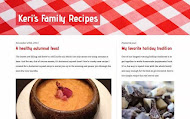



0 Comments :
View Comments :: Click!!
0 Comments :
Post a Comment :: Click!!
コメントを投稿